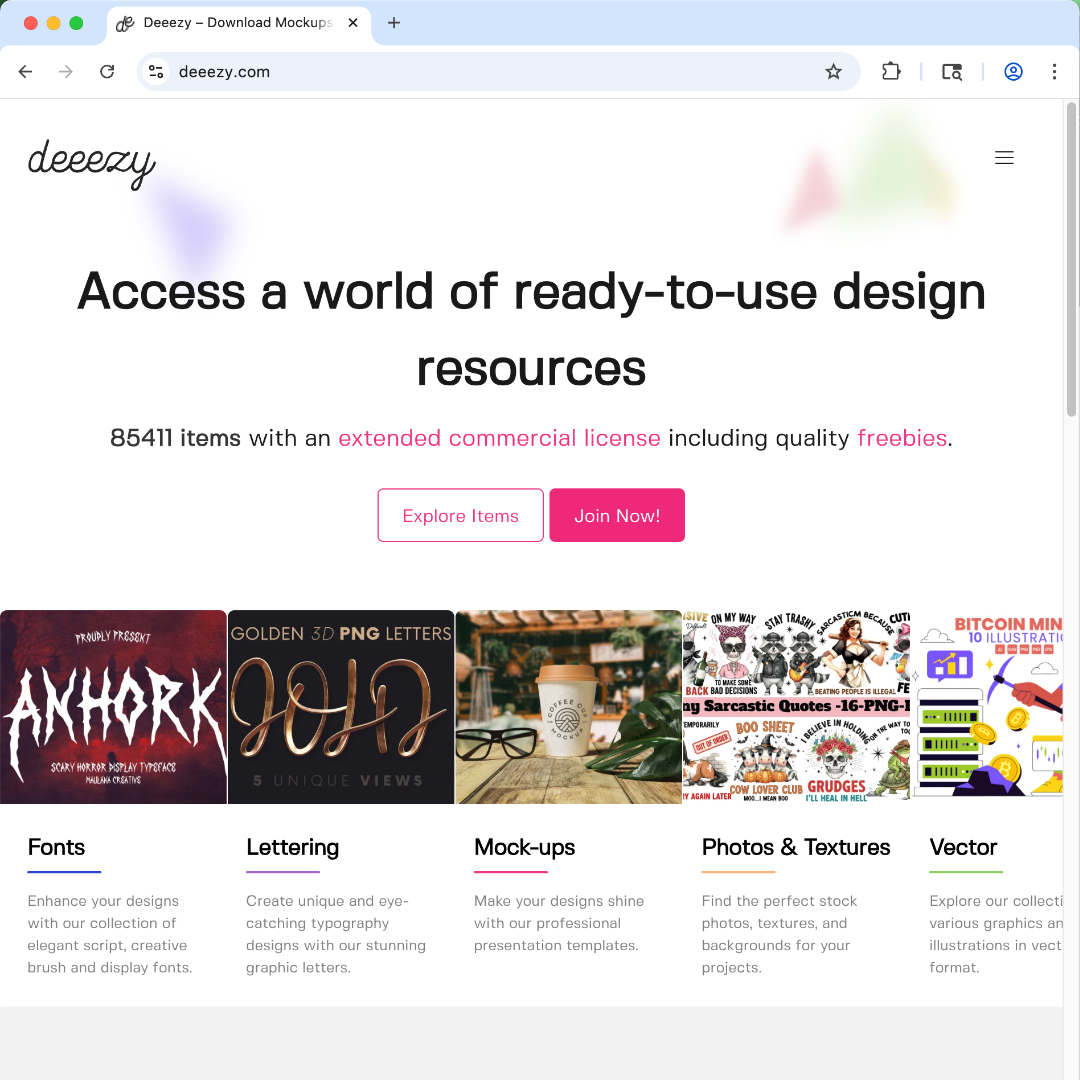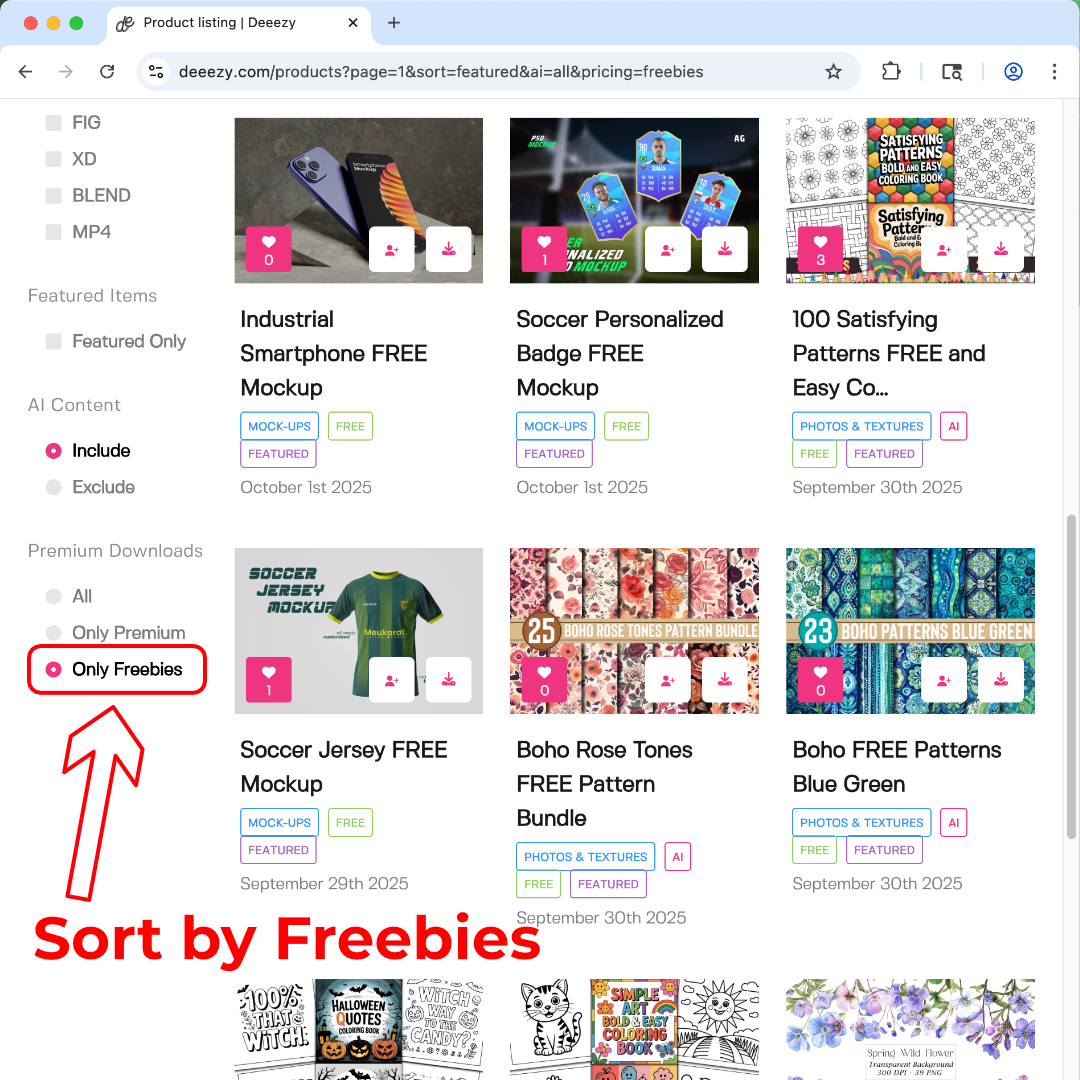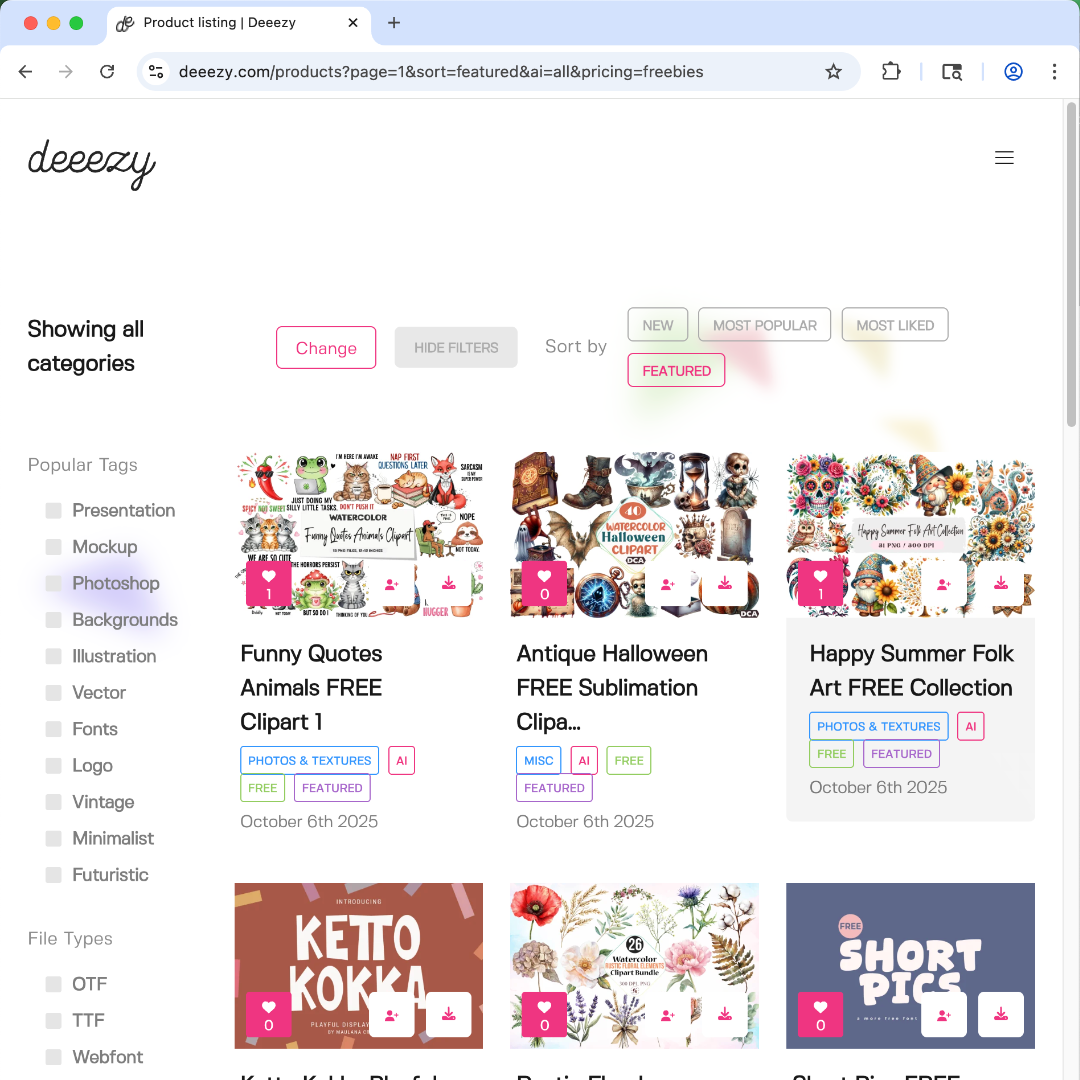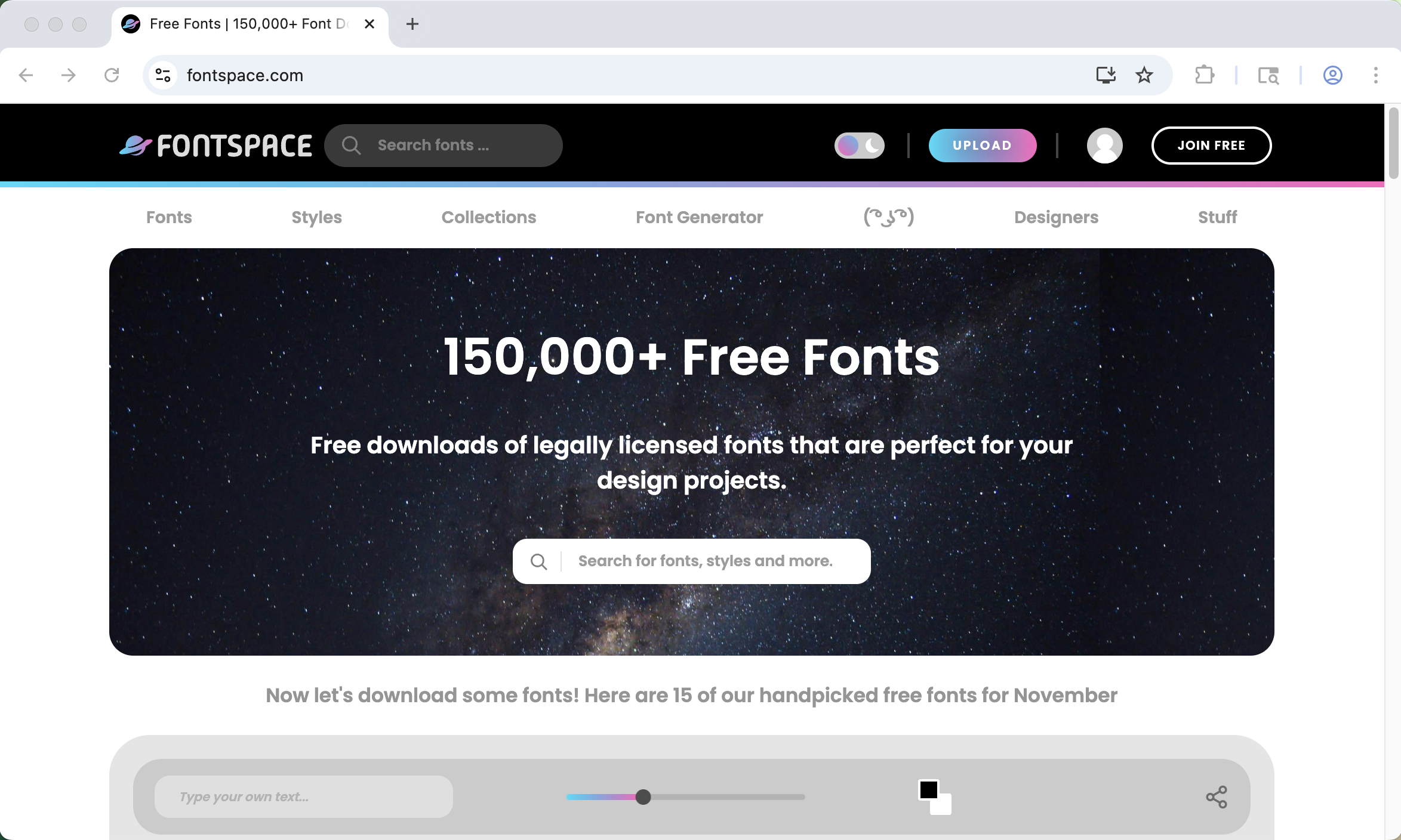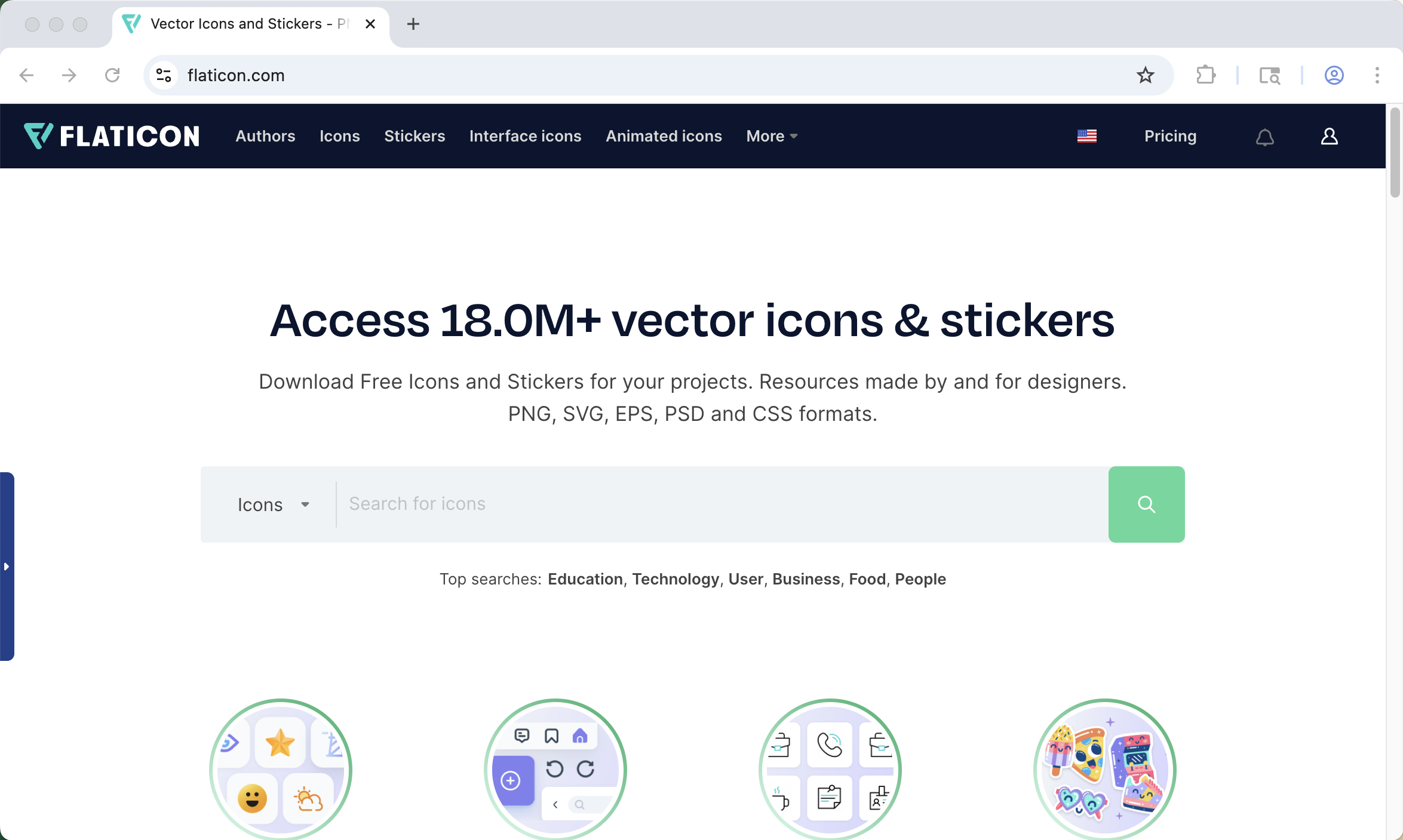My Favorite Free Design Resources (Updated 2025)
Today, I want to share one of my favorite resources for “free” things for designers. Even if you’re not a designer, you might need some of these! This is one of the posts I am updating from the old website via The Wayback Machine, and this has been updated for 2025.
General (Templates, Graphics & Fonts)
Creative Market
Every week, they release 4 freebies. You can view these from their newsletter (which is how I do) or you can go to their Freebie Page, which will be updated each week with the new things. You will need an account to download, but that’s even better because you’ll be able to continue downloading them if you accidentally lose your files, and you will be updated if anything changes on the page, for example, if some fonts are updated with language support, or if some graphics are updated with new items. The selection of freebies that they offer is really vast and varied. When I was more active, I’ll get two or three items per week. This was honestly my only go-to website for so long, I really love a lot of the Free Items that they offer.
One con, specifically for designers, is that the Freebies are only for a Personal License for most graphics, meaning you cannot use them for use in products to be sold, advertisements, or on business social media accounts, or a Desktop License for fonts, meaning you can only use them in raster form and not vector forms. This is perfect, however, for personal projects you may have, like for your blog (see where I’m going with this?) or invites, like I’ve used them for party invitations, or any other personal item, like menus, calendars, anything you can think of. If you like the freebie, but think you might want to use it in a more professional capacity, you can buy the “free” version, and later purchase a different license depending on what type of article you are using it for.
I had some very minor cons in my original post from 2021, but I think they might have fixed some of the issues, and unfortunately, I
In Summary:
Pros: Rotating weekly freebies page (with newsletter alert); general collection is extremely large, with a variety of 4 different, weekly items for free; items are high quality and has a lot of different styles
Meh: Need an account to download
Cons: Only 4 freebies per week, freebies are only for personal use (with option to buy other licenses)
I haven’t checked out all aspects of this website completely, but they offer a bunch of great graphics for free, and they are always free (as in, there is no time limit to grab them)! They have a great and varied collection; mockups, vectors, and stock photos, even Powerpoint presentations if you need them. Just like the other two on the General Graphics list, you will need an account to download. And, the freebies have an extended license, which means you can use them unlimited in commercial projects. Another thing I really like about Deeezy is the Products Listing page. You have multiple ways to filter, including file type and freebies only. One of the screenshots shows you how to sort by Freebies only.
The only thing that really makes me scratch my head is the business model; you can get an unlimited plan for $12 a month (or $120 a year). This is for unlimited downloads. So, if I wanted to get my money’s worth, could I potentially buy one month of unlimited downloads and download their entire collection? That is pretty cheap, if you ask me, and I can’t imagine that would be good for business or the creators. Alternatively, you can buy Premium Credits (the cheapest being $9 for 5 credits), which is one download per credit, and that would be insanely high compared to the monthly plan! I haven’t bought anything from Deeezy yet, so this is all speculation.
Lastly, the only downside of Deeezy is that the collection is small compared to Design Cuts and Creative Market, but it is always growing. I see some creators on two or all three websites and I think it’s great that they are posting to different websites for more exposure. I hope more good (and free) things come to Deeezy!
In Summary:
Pros: The freebies are always free; collection is high quality and has a lot of different styles; all items, including freebies have an extended license; collection is filterable, with options for freebies only
Meh: Need an account to download; payment model is interesting…
Cons: Collection is small compared to the other two sites, but it is still growing
Stock Photos
Pexels
Unsplash
Pixabay
I don’t have a huge preference between these three websites. It really just depends on their attached apps and websites. For example Pexels and Pixabay are both attached to the Affinity product line, and you can search using their stock photo function, which makes it super easy. Additionally, they are all connected to different websites via API, for example, Pexels and Pixabay are both connected to Canva, and Unsplash is connected to Squarespace and Notion. I like the crediting process on Unsplash and Pixabay better; when you copy credits, it copies the link HTML code as well. For Pexels, it only copies the text and URL, but no HTML code. I think they all have a great selection, and Pixabay has the added bonus of also having other types of files, such as vector files, videos, and music. As someone toying with the idea of starting up their YouTube channel up again, the videos and music is a big plus in the pro column.
In Summary:
Pros: All three are linked to different websites and apps via API; no account needed to download
Meh: Pexels has an okay crediting process, Unsplash and Pixabay are both better at crediting the creator
Fonts
DaFont
DaFont Front Page
DaFont is literally the only website I used to go to for fonts. I don’t know why, but it has stuck with me for over 15 years now, since I was in college. The only issue is that most of the fonts are only free for personal use, and there is no centralized method to get a commercial license. Each individual font is has different methods for tackling that issue. You should always click through to the description page; sometimes it’s as simple as donating to the author, sometimes the author will have linked to a page for commercial licensing.
In Summary:
Pros: No account needed to download
Meh: No centralized commercial licensing, each font is different
Google Fonts front page
Google has entered the chat. I’ve been using this a bit more recently, simply because I use Google Drive a lot, and you can use the fonts from here on all Google Drive products. The website is easy to search; it has a bunch of different filters, even ones I didn’t know I needed. Some websites even let you embed fonts from the Google Fonts catalog.
What’s also nice is that these are all Open Font License, which means you can use them in commercial and personal projects. However, once they do not have an OFL, then they disappear from the website (which might be annoying if you’re using it for your blog or website).
In Summary:
Pros: No account needed to download, all fonts are okay to use on commercial and personal projects
Meh: Fonts can and will disappear once they do not have an Open Font License
FontSpace front page
I have not been going to FontSpace for that long, but the UI is great, and a huge serotonin boost is the Lenny Face generator (which is the emoji face, right in the menu bar).
Playing around with the Lenny Face generator has been so much fun, because you can change every element of the face (the ears or arms, the eyes, the nose and/or mouth) and make your own face. I like using these in my journal, or print them out and use them as stickers.
Other than that, I also like that it has a social element, with Collections. These are curated collections by other users, and also the website host. They can range from something personal to that user like a simple Favorites list, or something very specific, like Star Wars fonts
In Summary:
Pros: Lovely looking UI, no account needed to download, and fun emoji/Lenny Face generator, has curated collections from other users, which can be fun to browse.
Meh: No centralized commercial licensing, each font is different
Vectors, Icons, and Illustrations
Flaticon
Flaticon front page
I actually only use Flaticon for use in my personal notebooks (I print them out and use them as stickers), so I haven’t really researched what it would take to put these in actual work. However, I see that you can connect Flaticon to your Google Workspace and also to Figma, and API integration is always a plus.
However, a quick glance at licensing makes me think that it is subscription based, so as long as you had a subscription, you’re okay to use these in commercial projects. (However, if you are a designer, I know you will probably have poured through the FAQs to see what the process is.)
For non-designers, from what I can tell all you have to do is credit back to the website, and the crediting process is easy and copies the HTML code for you.
With the free version, you can only use the PNG downloads (which is unlimited), while the vectors are behind a subscription.
In Summary:
Pros: Unlimited PNG downloads, with millions of icons and thousands of categories, some API integration, linked to Google Workspace and Figma
Cons: Vector versions of the files are behind a paid subscription.
Vecteezy front page
To be honest, I don’t love Vecteezy’s name, but they are one of the few free vector websites out there. And, because of their terrible name, they are easy to remember. Similar to Deeezy (whose name I also do not like, but I feel it is less of a stretch than Vecteezy), you can browse their library and just filter by “Free License” type.
Also, there is a small network at Vecteezy, where you can browse their stock photos, stock videos, and also free editorial photos. (If I explore more, in the next iteration of this list, this may go up to General. But for now, Vecteezy is fine down here.)
And, a huge plus for me, in certain categories, like Photos, PNGs, and Videos, you can also filter by “Non-AI”.
In Summary:
Pros: Easy to search images by “Free License”, and “Non-AI”, plus a small network of stock photos, stock videos, editorial photos, and a lot more
Cons: Terrible name (albeit, easy to remember for that reason)
That’s everything! Let me know what you like and I’ll definitely check them out!